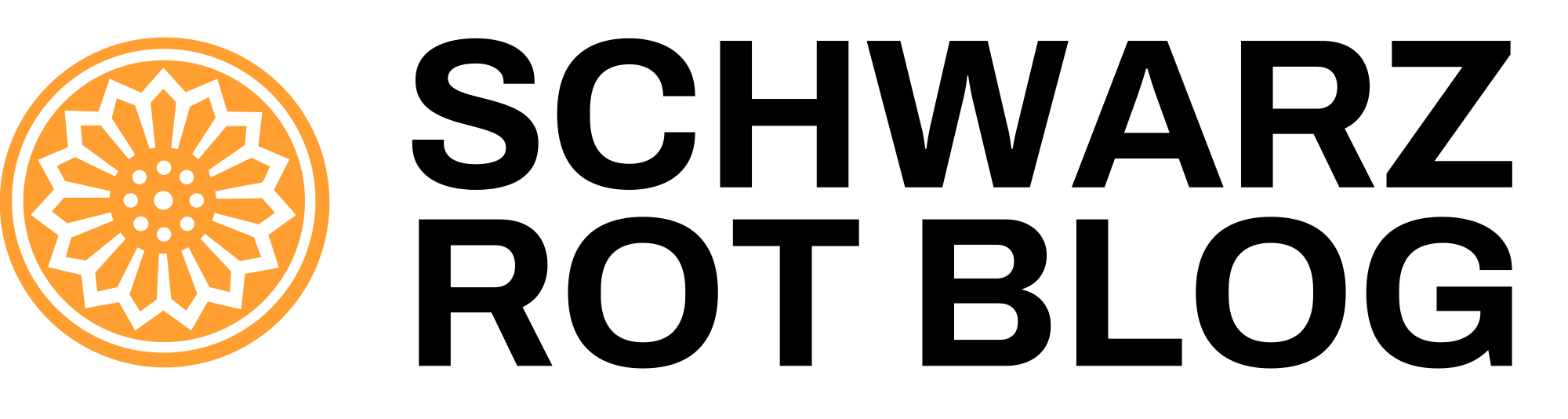In a world where time management and productivity are essential, the right tools can make all the difference. Instead of wasting time juggling multiple tasks, many people are turning to apps that help them boost efficiency. In this article, we’ll explore the top 10 apps that can help you work in a more structured and effective way. From to-do lists to time management and communication tools – discover which apps can simplify your life and take your productivity to new heights.
1. Todoist
Todoist is a popular to-do list app that is not only easy to use but also offers powerful features. You can organize tasks by priority and due date and set reminders to ensure you complete important tasks on time. Todoist also supports collaboration, allowing you to share projects with others – making it ideal for teamwork.
2. Trello
Trello is a visual project management tool that allows you to organize projects using cards and boards. Its drag-and-drop functionality makes managing tasks enjoyable and intuitive. You can create lists to track progress, and the software is especially useful for teams working on multiple projects at once.
3. Evernote
Evernote is considered one of the best note-taking apps. It allows users to store and organize notes, web clips, and documents. The ability to integrate files in different formats makes it a versatile tool for research or project work. You can also organize notes with tags, making it easy to find documents quickly.
4. Forest
Forest combines productivity with an eco-friendly approach. With this app, you can grow a virtual tree while you focus on your tasks. By setting a focus timer, you minimize distractions and increase productivity. Each completed focus session contributes to planting real trees, making the experience even more motivating.
5. Focus@Will
Focus@Will uses specially curated music to enhance concentration. The app combines neuroscientific research with music to improve focus and promote productive work sessions. Users report better concentration and fewer distractions while working.
6. Slack
Slack is a communication tool optimized for teamwork. With features like channels, direct messages, and file sharing, it simplifies collaboration within teams. Slack also integrates with many other apps, allowing users to keep all their communication channels in one place.
7. Notion
Notion is an all-in-one workspace app that combines notes, to-do lists, databases, and project management tools on a single platform. Its flexibility allows users to fully customize their workflows according to their specific needs. This versatility makes it one of the most popular productivity tools today.
8. RescueTime
RescueTime tracks how you spend your time and provides detailed reports about your activities. The app helps identify time-consuming distractions and shows where you can improve efficiency. By setting goals and alerts, you can actively work on optimizing your time management.
9. Google Calendar
A true classic in the world of productivity: Google Calendar helps you organize daily tasks and appointments. With the ability to integrate multiple calendars and set reminders, it’s an indispensable tool for anyone who wants to structure their day efficiently.
10. Pomodoro Timer
The Pomodoro Timer is a simple yet effective time management method. With this app, you can divide your work into 25-minute intervals followed by short breaks. This technique has proven to be highly effective in improving focus and preventing burnout.
Working Efficiently: Which Apps Really Help and Why
The apps mentioned above stand out not only for their user-friendliness but also for the variety of features designed specifically for people who value productivity. Many of them combine task management with creative approaches to minimize boring routine work and maximize focus on what matters most. For example, apps like Forest transform how users think about distractions, creating a motivating environment that enhances time management.
However, choosing the right app is only the first step. It’s important to integrate it into your daily routine and take the time to use it to its full potential. This means changing digital habits, reevaluating existing processes, and possibly replacing outdated technologies. Working efficiently is not just about the right tools – it’s also about mindset and planning.
It’s equally important to regularly assess whether the chosen apps are actually improving your productivity. Settings and usage habits should be adjusted to fit personal needs. Integrating multiple productivity apps can also be beneficial, as long as they work seamlessly together and do not add unnecessary complexity to your workflow. Ultimately, effective productivity comes from a combination of the right tools, a positive attitude, and the ability to navigate efficiently in the digital age.